This article describes modifying Just Cause 2.

A modified Mullen Skeeter Eagle with quad rocket pods and dual miniguns at Pelabuhan Saudagar Harbor.
For other modifying info and relevant warnings see the Modifying main article. Proceed at your own risk.
Modding tools[]
Tools by Gibbed[]
The last time anyone checked, the latest revision of Gibbed's tools is r171. The binaries can be found here and the source code can be found here.
- ArchiveViewer - An archive viewer that allows viewing & extracting of .arc/.tab files used by the Avalanche Engine.
- SmallPack - Packs a directory of files into a small archive.
- SmallUnpack - Unpacks files into a directory from a small archive.
- bin2xml - Converts .bin files to an .xml format.
- xml2bin - Converts .xml files back to the .bin format.
JustARCreloaded by CJay[]
Just ARC Reloaded is a Just Cause 2 Archive Viewer created by CJay. The latest release is always available here.
Features:
- Previews DDS and text files.
- Decompresses files on the fly.
- Extracts DDS files to nearly every common format.
- Opens files with associated program.
Mod Combiner by FINDarkside[]
As of the summer of 2014, there's a new mod that automates the bin file merging. This makes the task a lot faster and easier and eliminates minor errors that people occasionally make. Mod Combiner can be downloaded from here (external link).
Bin Editor by FINDarkside[]
Makes editing bin files easier. Includes all bin files, automatically converts them to xml and back to bin.
Also contains small dictionary which explains some of the IDs, and you can make your own entries to the dictionary, and if you like to, your dictionary entries will be included in the next version and you will get in the credits.
JC2 Bin Editor can be downloaded from here.
Using "dropzone"[]
In order to use these, you create a folder in your game directory called dropzone.
In x64 versions of Windows: C:\Program Files\Just Cause 2\dropzone or C:\Program Files\Steam\steamapps\common\just cause 2\dropzone In x86 versions of Windows: C:\Program Files (x86)\Just Cause 2\dropzone or C:\Program Files (x86)\Steam\steamapps\common\just cause 2\dropzone
Any files placed inside the dropzone directory will override most game content. It is where your mod files should go while creating, tweaking, and testing them. Once the files are placed in there, you're good to go! From there, you can start making your own mods if you want to get that in depth. See Current Tools to get the latest and greatest tools and documentation of each.
If you want to redistribute your mod, the easy way to create an .arc/.tab file set is to run the game, then look at the dropzone directory -- you will see separate_files.arc and separate_files.tab, simply copy those elsewhere and rename them appropriate. Be sure you only have your mod files that you want to include in separate_files.arc / separate_files.tab in the dropzone directory at the time, though. Note that the game removes those files when it exits so you need to copy them after the game has started up.
Bin editing information[]
These links include information on how to edit specific bin files. (using XML to change contents of course)
- Vehicle engine modding in Just Cause 2 (vdoll/mvdoll)
Field of View[]
It is possible to modify one's field of view. Here are the steps:
- 1: Right-click Just Cause 2 in your Game Library.
- 2: Select 'Properties'.
- 3: In the General tab, select 'Set Runtime Options...'
- 4: Type in '/fovfactor=x' (without the 's), with x being a number from 1.0 to 2.0 (2.0 giving the highest field of view, 1.0 being the default).
- 5: Select OK. You can now start the game with an enhanced field of view.
It is unknown if the same can be achieved in console versions of the game.
See also[]
- File types in Avalanche Engine 2.0.
- Per-mesh physics attributes.
- Small Archive.
- DirectDraw Surface.
- Avalanche Engine.
- Exported Entity.
- Vehicle Doll.
- Render Block Model.
- FMOD.
- Level Of Detail.
- How to mod vehicles.
- Converting JC2 .bin mods from PC to 360.
- How to mod the JC2 DLC.
Get mods[]
- videogamemods.com - Site with nearly 1500 JC2 mods.
Gallery[]
Video instructions[]
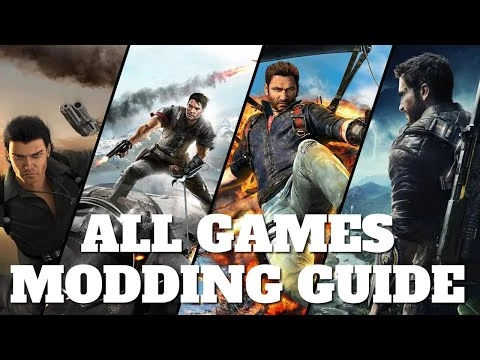
The ultimate Just Cause modding guide












